Learn How to Extract Zip Codes from Google Maps: A Comprehensive Guide
Navigating through the vast landscape of digital maps can be a daunting task. Google Maps, being one of the most popular online mapping platforms, offers a myriad of features. One common query that often surfaces is: how to extract zip codes from a specific area on the map?
Understanding Zip Codes on Google Maps
Before diving deep, it’s essential to understand how Google Maps displays zip codes. Typically, when you search for a particular location, Google Maps will show the zip code in the location’s details. However, extracting multiple zip codes from a broad area is a different challenge.
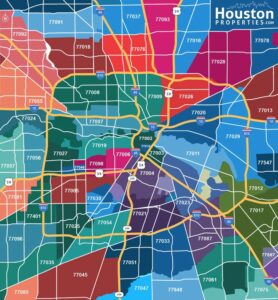
Methods to Retrieve Zip Codes
- Manual Search:
- The simplest way is to manually search for a location and note down the zip code. This method is efficient when you only need a few zip codes.
- Google Maps Platform:
- Developers can leverage the Google Maps Platform’s Geocoding API. This powerful tool can transform addresses into geographical coordinates and vice versa. By integrating this API into a system, one can automate the extraction of zip codes from vast areas.
- Third-party Tools:
- Several online tools and platforms can fetch zip codes from a given area on Google Maps. While these might be quicker than manual searches, always ensure data accuracy.
Points to Consider
- Ensure that you are not violating Google Maps’ terms of service when extracting large amounts of data.
- While the Geocoding API is robust, it’s essential to note that it isn’t free beyond a certain limit.
- Data accuracy is vital. Always cross-check zip codes when using third-party tools.
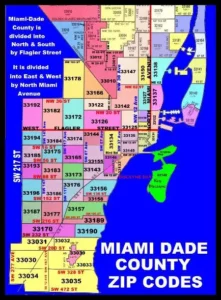
In Conclusion
Extracting zip codes from Google Maps is feasible through various methods. While manual searches might suffice for individual queries, for larger projects, consider diving into the Google Maps Platform or utilizing third-party tools. Always prioritize data accuracy and adhere to platform terms to ensure smooth and effective data retrieval.
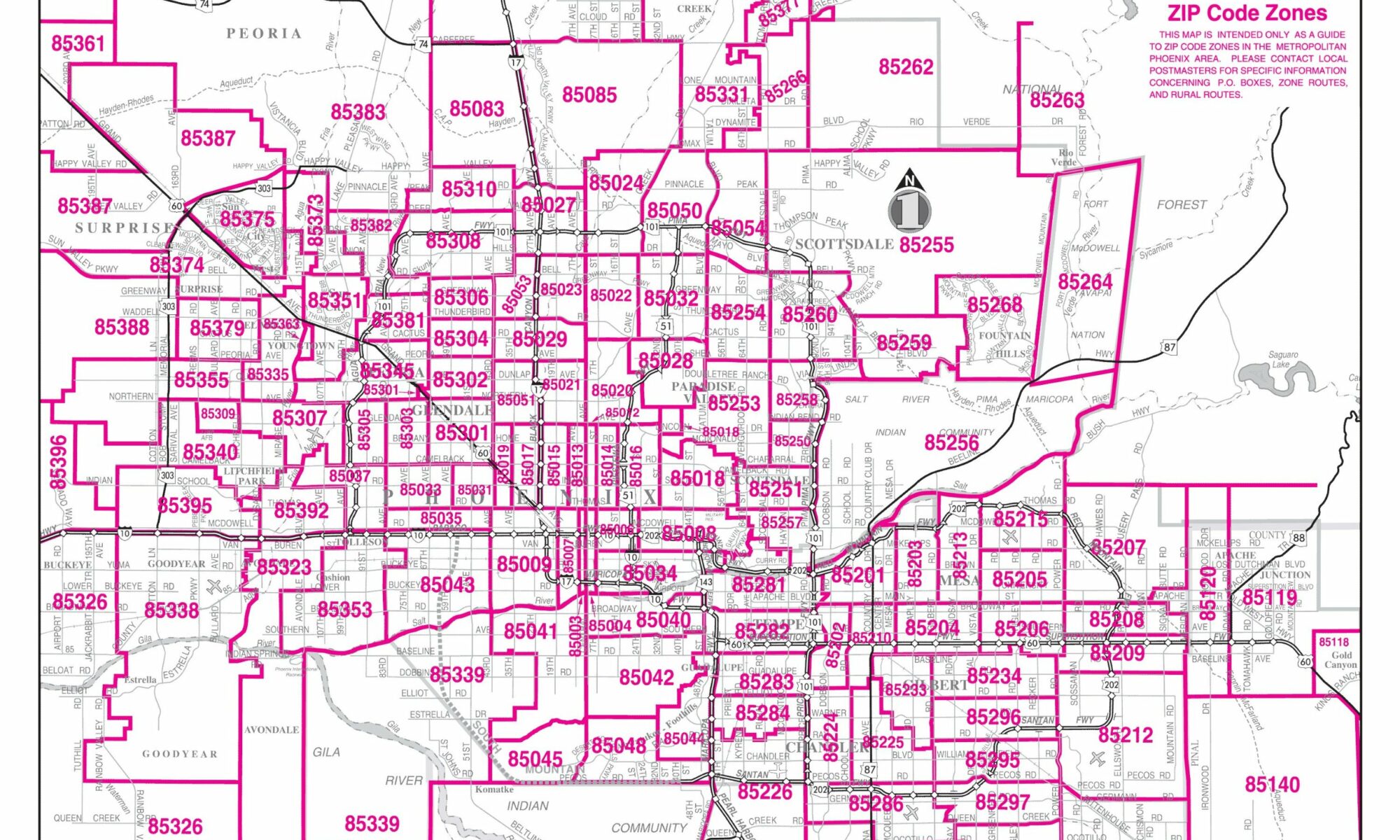
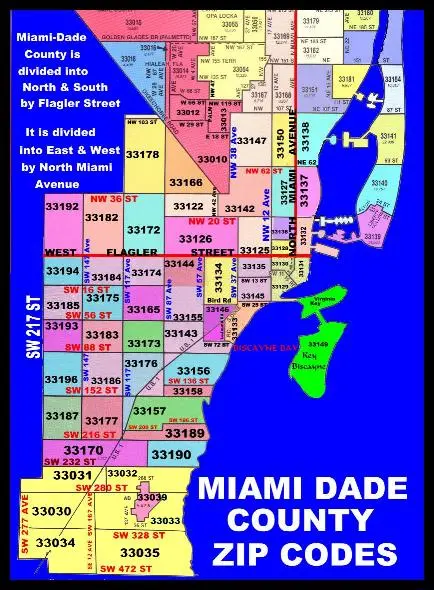
This was clear and concise, thanks!
No sweat Drake!