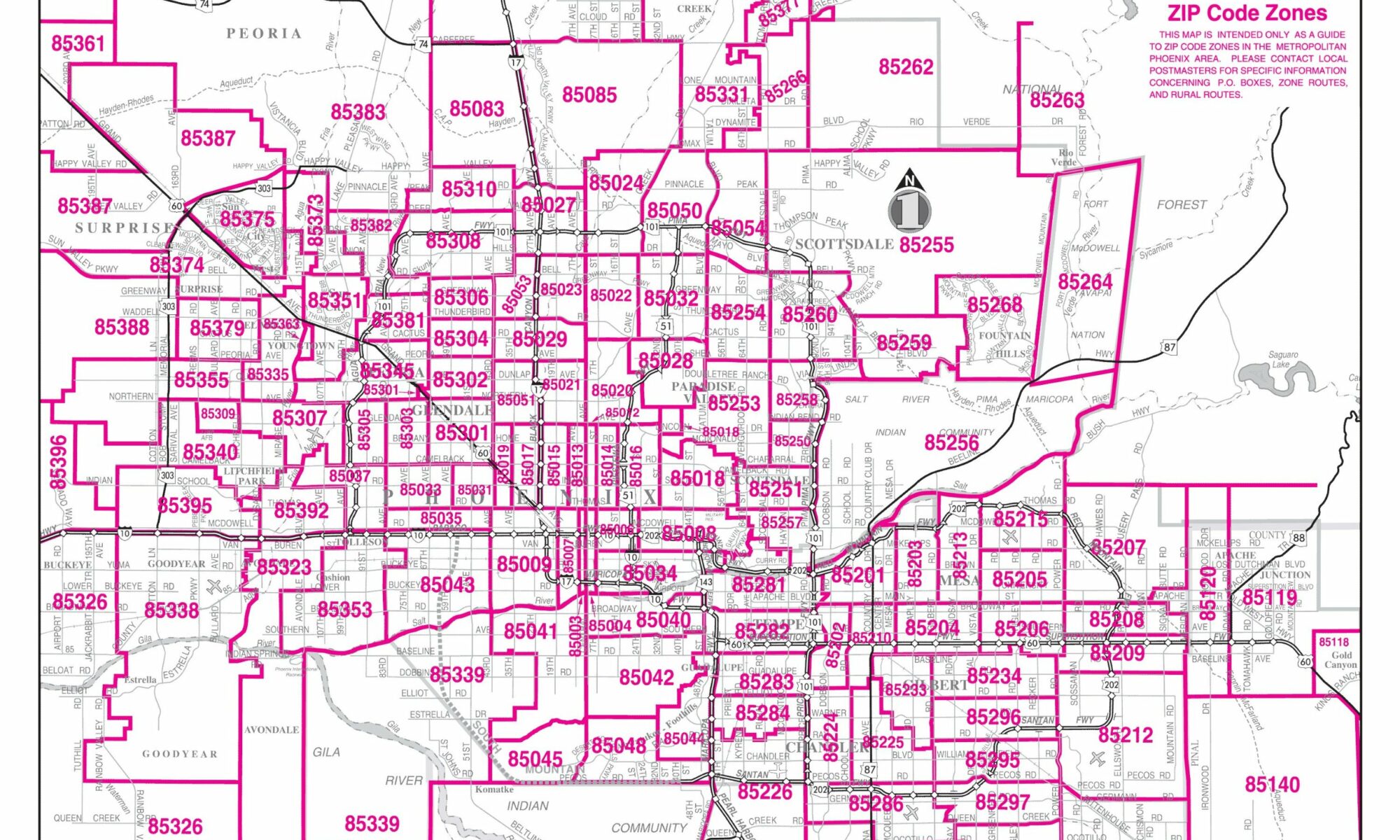Mapbox is a powerful tool that lets users create custom maps. To make a ZIP code map using Mapbox, you’ll need to leverage their Mapbox Studio and possibly use some external ZIP code datasets. Here’s a step-by-step guide:
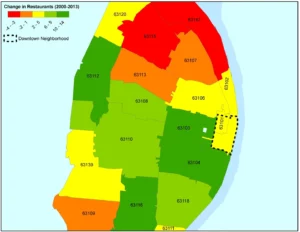
-
Prepare ZIP Code Data:
- First, you’ll need ZIP code boundary data. This often comes in the form of a GeoJSON, Shapefile, or KML format. You can find ZIP code datasets from various governmental or open data portals, like the U.S. Census Bureau’s TIGER/Line Shapefiles for U.S. ZIP codes.
- Ensure your data is cleaned and in the right format for uploading to Mapbox.
-
Sign In to Mapbox Studio:
- If you don’t have a Mapbox account, create one and sign in to Mapbox Studio.
-
Upload Your Data:
- In the Mapbox Studio dashboard, click on the “Datasets” section.
- Click the “New Dataset” button.
- Upload your ZIP code data.
- Once uploaded, you can also edit and modify your data directly in the Dataset editor if needed.
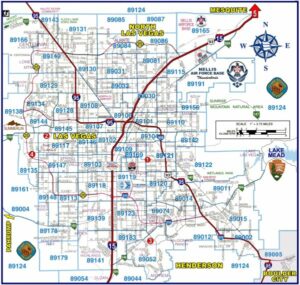
-
Create a New Style:
- Go back to the main dashboard and click on “Styles.”
- Choose a base style to start with (e.g., Basic or Streets) by clicking on “New Style.”
- Choose your preferred style and click “Customize”.
-
Add Your ZIP Code Data to the Style:
- In the style editor, click on the “Layers” tab.
- Click on “Add Layer”.
- Choose the dataset you uploaded earlier.
- Add it to the map.
-
Style the ZIP Code Layer:
- With your ZIP code layer selected, you can change its appearance using the properties on the right. For instance, you can adjust the ZIP code areas’ color, pattern, and border.
- You can also use data-driven styling to color ZIP code areas differently based on certain attributes (like population density).
-
Finalize and Publish:
- Once you’re satisfied with how your map looks, click on “Publish” in the top right corner.
- You’ll then be given a style URL, which you can use in various Mapbox tools, libraries, and SDKs to embed or share your map.
Note: Mapbox provides a generous free tier, but if you’re planning to serve your map to a large number of users or if you make frequent edits, be aware of their pricing structure. Always check their documentation and guidelines for the latest and most detailed instructions.